Procreate vs. Adobe Photoshop: Which Is Better for Digital Art?
- Shruti Dugar
- Nov 25, 2024
- 3 min read
So, you’ve decided to dive into digital art, and you’ve heard the names Procreate and Adobe Photoshop thrown around like candy at a Halloween party. Both are massive players in the world of creative software, but here’s the million-dollar question: Which one is better for YOU? Whether you're a newbie just figuring out your art style or a seasoned pro looking for the right tool to take your work to the next level, it can be a little overwhelming.
But don’t worry!
Let’s break it down and have some fun while we discuss Procreate vs Photoshop.

1. User Interface: Easy Peasy vs. The Learning Curve
Procreate: If Procreate were a person, it’d be the friend who’s always there to help, never makes you feel dumb, and can get you drawing in 30 seconds flat. The interface is super clean and easy to navigate, making it a perfect starting point for digital artists. Everything is intuitive and responsive, so you can focus on creating rather than figuring out where the tools are.
SD_Tip: Procreate Tip: ‘QuickShape’ tool is a game-changer for perfect circles and straight lines. Once you try it, you’ll wonder how you ever lived without it!
Photoshop: Photoshop is like that genius friend who can do everything—except they keep talking in code you don’t understand. Its interface is packed with options, making it a bit more overwhelming at first. But once you get the hang of it, Photoshop becomes a powerhouse with endless possibilities.
SD_Tip: Photoshop Tip: Master the layer mask to non-destructively fix mistakes and refine your digital painting without losing work—it's a total game-changer!
2. Features & Tools: All You Need vs. All You Could Ever Want
Procreate: Procreate keeps it simple while offering everything you need for digital painting and illustration. From brushes to textures to Animation Assist, it’s got it all in a user-friendly package. Perfect for anyone who wants to create without distraction!
SD_Tip: Procreate Tip:I’m obsessed with Procreate’s brush customization. The ‘StreamLine’ feature smooths out my lines like magic!
Photoshop: Photoshop does it all—from digital painting and photo editing to 3D modeling and graphic design. It’s a complete creative suite that gives you access to professional-grade tools and endless customization. But, it takes time to learn!
SD_Tip: Photoshop Tip: Use smart objects to make non-destructive edits and keep your workflow smooth. Trust me, it’ll save you so much time!
3. Price & Accessibility: Wallet-Friendly vs. Expensive Subscription
Procreate: Procreate costs a one-time fee of just $9.99. It’s a steal for the incredible features it offers, making it perfect for those on a budget. Plus, it’s only available on iPad, so you’ll need one to use it.
Photoshop: Photoshop runs on a subscription model, starting at $20.99/month. While it’s pricier, you’re paying for access to Adobe’s full suite of creative tools, making it a better choice for multi-disciplinary artists.
SD_Tip: Procreate Tip: Procreate’s one-time price means no subscription fees to worry about, which is a huge bonus for budget-conscious creators!
4. Performance: Speed Demon vs. Heavyweight Champion
Procreate: Procreate is fast, smooth, and optimized for iPads, so you can work seamlessly without lag, even on larger canvases. It’s perfect for those who need a fluid, responsive experience.
Photoshop: Photoshop is powerful but can be resource-intensive. It runs best on high-end computers, but if your system is a little older, you might notice some lag—especially with complex projects.
SD_Tip: Procreate Tip:Procreate handles large canvases without any slowdown. It’s a dream when you need to work fast and efficiently.
5. Learning Curve: Playful vs. Challenging
Procreate: Procreate is super user-friendly and easy to pick up, even for beginners. It’s designed to be intuitive, letting you dive straight into creating without frustration.
SD_Tip: Procreate Tip: Procreate is so easy to get started with, you’ll be creating your first digital masterpiece in no time!
Photoshop: Photoshop has a steeper learning curve, but the time invested pays off with unparalleled control and versatility. Once you get the hang of it, it’s a creative powerhouse.
SD_Tip: Photoshop Tip: Take your time and learn the basics first—once you master the tools, Photoshop will feel like second nature!
Conclusion: Procreate vs Photoshop?
In the end, the answer to “Which is better?” depends on your needs and goals.
Procreate is perfect for artists who want a simple, fast, and affordable tool for digital painting. It’s especially great for those on the go or who want to keep things straightforward.
Photoshop, on the other hand, is for artists who need a full creative suite and are willing to invest the time to learn its complexities.
At the end of the day, both programs are amazing in their own right, and whichever one you choose, you’re sure to create stunning digital art! So, pick the one that suits your style, and let the creativity flow!







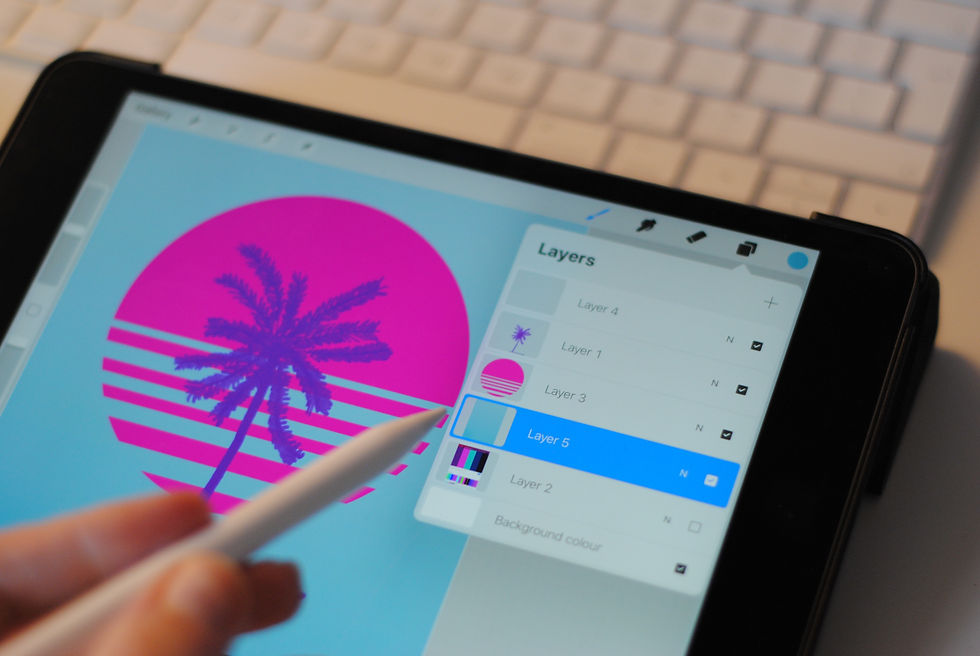

Comments